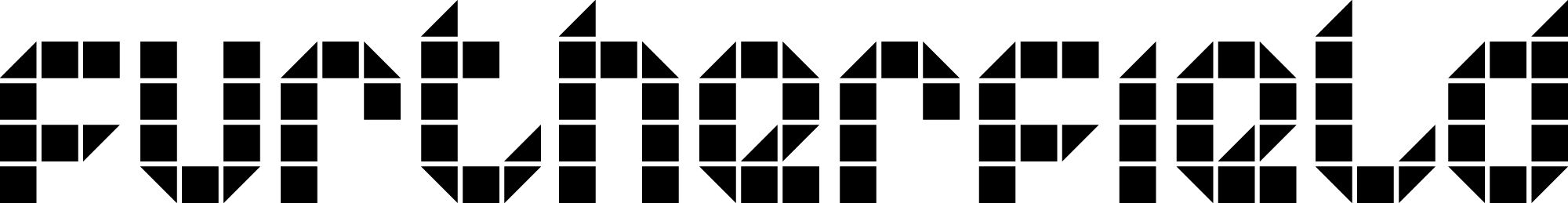


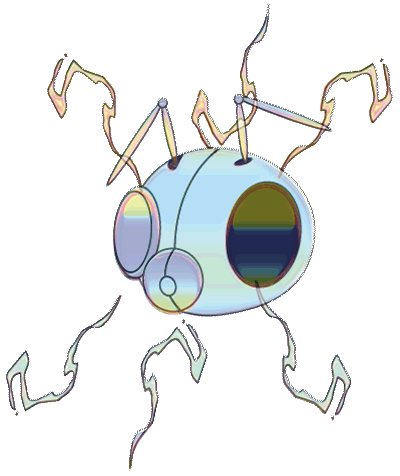
Lexicon, an open-source software piece by Andy Deck, begins with a page containing two sparse, rectangular black-and-white images, each resembling a maze. Contained within the image located at the top of the page is a pull-down menu. When selected, the menu displays six choices (256×256, default size, 512×512, 640×640, 768×768, and 1024×1024) that allow the viewer to determine the size of the performance space where s/he has the opportunity to generate visual effects based on Java scripts conceptualized around a particular word. Centered in the image toward the bottom of the page is a tiny icon, also a black-and-white representation of a maze. This icon serves as a navigational motif throughout the entire piece; when clicked, it takes the viewer to the site maze, which serves as the work’s navigational “hub.” Sandwiched between these two maze-like images is the title of the work, rendered in a blocky, outlined font.
Protruding from the left and right sides of the site maze are the hyperlinked words “read” and “write,” respectively. Slyly nestled within the site maze – it took me a number of visits to this particular page before I even noticed them – are the words “about,” “help,” “lexicon,” “words,” and “codes.” Because the piece is not immediately intuitive, those who are unfamiliar with Deck’s work would likely benefit from clicking on “about,” which takes the viewer to the “About Lexicon” page in which Deck describes in straightforward and readable language the ideas that have informed Lexicon’s development. Deck also explains how one might interact with the piece, from creating what he dubs “interactive montage” to composing scripts that can be added to its presently existing vocabulary. The participation and collaboration he encourages points to the conceptual foundation of Lexicon, which rests in large part with the open source philosophy of transparency: software source code belongs in the public domain, subject to public review, manipulation and development. In my mind, Lexicon also poses two interrelated questions: to what degree can (and/or should) open source diminish or eradicate what can be referred to as “the artist’s touch”? Should such diminishing or eradication be used as a yardstick to measure the success of the work?
As someone who is only partially familiar with Deck’s work, his narrative piqued my curiosity and provoked me to find the performance area where I could play. After clicking on several of the hyperlinked words embedded within the narrative and examining the various pages, I concluded that the “Lexicon scripting” page must be where I could try my hand at interacting with the piece. In the upper left hand side of the page are sixty eight buttons, each containing a different word, from “action” to “zap.” The words are alphabetized, and all letters of the alphabet are represented. On the right hand side of the page is a large, rectangular text field, with the word “script” above it, the words “clear” and “help” on its right, and an arrow located underneath its bottom edge.
Thinking at first that my entries needed to be complete sentences, I typed in “chaos ensued when I hit the bullseye,” “chaos” and “bullseye” being two of the sixty eight words, and pressed the arrow. The result was a new page displaying a square “canvas” smattered with random words, either black or white with black outlines, of varying sizes and fonts. Not realizing I could continue to click on the canvas to generate another word smattering, I pressed the “back” button on my browser and typed in another sentence constructed around the choices “streaker,” “win,” and “waffle”: “a streaker wanted to win a sweet honey waffle.” This time, all that appeared on the canvas was the letter “a.” Assuming I must have done something wrong, I clicked on the small maze icon in the upper right hand corner of the canvas to see if I could find a page with additional instructions.
It was the “Publicly-contributed word/code scripts” page, accessible by clicking on the word “read” in the site maze, that clued me in. Near the top of the page is the word “Index,” with a vertical list of hyperlinked dates and times categorized under “today,” “yesterday,” and “this week.” Playing with the submissions of past viewers, I noticed that most had created word combinations from the sixty eight buttons instead of creating sentences (it appears that words not represented on a button are extraneous and don’t count), and that a greater number of words generally (but not always) produced more interesting results. I also discovered that I could change the appearance of the image contained within the canvas by clicking within its borders and drawing on it by dragging the cursor. This is when the piece became addictive. I spent a considerable amount of time trying different word combinations, attempting to match up the black-and-white graphics with specific words, and contemplating Deck’s (and perhaps other Java-proficient contributers’) visual interpretation of these words. Some words, such as bullseye and sinkhole, are represented more literally, while others are represented by a more playful and freewheeling interpretation. At some point during my experimentation I found the pages in the site that contained textbook definitions and the source code for each word.
Because I do not know how to program in Java, the one component of the work I was not able to experience was contributing some source code and seeing the results. I was also not able to decipher whether other viewers have been adding and/or manipulating already existing source code. This led me to wonder if it would add to my appreciation of the work if I would be able to identify the contributors’ different styles with regards to the graphics their programming generates – making explicit Deck’s exploration of public creativity in cyberspace – or if it would simply be a distraction. It also led me to wonder about the requisite level of expertise one ought to have when critiquing Internet art works. A piece such as Lexicon serves as an example, since there are aspects of the work that are, for all intents and purposes, inaccessible to me.
This is by no means a criticism of what I consider to be an intriguing and intellectually cohesive piece, nor do I necessarily consider it an inherent flaw or weakness. Rather, it leads me to ask, would an art critic who knows how to program in Java, and thus able to explore all of the work’s nooks and crannies, be the most able to understand and appreciate the work? While most would not insist (to the best of my knowledge) that the most qualified critics of paintings are painters, sculptors of sculptures, etc., is there something “different” about Internet art? I wonder if it is apt to compare a work such as Lexicon to a house with a large number of rooms. I have a key that opens most of the doors of these rooms – but not all. To what degree should this matter?